
That’s where drag and drop WordPress page builder plugins come in handy. A simple WordPress page builder plugin can give you the ability to build beautiful custom layouts and landing pages on your site.
With a page builder plugin, you can add any type of content to a page using ready-made drag and drop content elements aka blocks, modules, or widgets.
Top 5 Page Builder
- Visual Composer Website Builder
- Elementor
- The Divi Builder
- Beaver Builder
- Themify Builder
Why Use a Drag and Drop WordPress Page Builder Plugin?
In WordPress, your website design primarily depends on your theme. Most of the premium themes offer tons of features for customization, but they’re too complex for normal users with no coding skills to take full advantage of.
That’s where drag and drop WordPress page builder plugins come in handy. A simple WordPress page builder plugin can give you the ability to build beautiful custom layouts and landing pages on your site.
With a page builder plugin, you can add any type of content to a page using ready-made drag and drop content elements aka blocks, modules, or widgets.
Having said that, let’s go ahead and check out the best drag and drop page builders for WordPress.
1. Visual Composer Website Builder
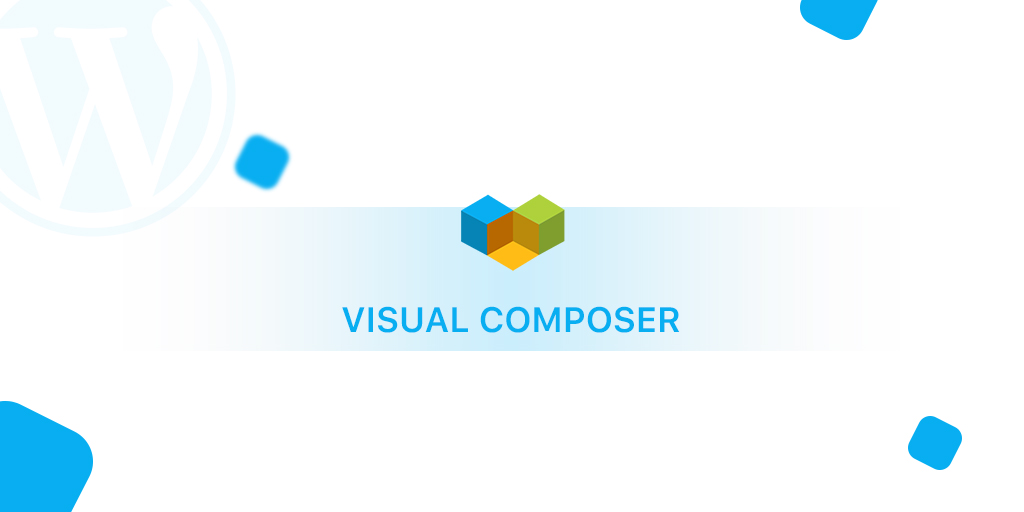
Visual Composer Website Builder is a powerful drag and drop website builder for WordPress. It allows you to create a stunning WordPress website quickly and easily.
Just like Beaver Builder, the Visual Composer plugin features a real-time live editor which lets you see each change you make on the page instantly. You can directly click on any area on your page to edit and customize content.
The plugin comes with a bundle of professional templates out of the box. There’re powerful design options to customize the look of any element. You have full control over spaces, borders, background, parallax effects, and more.
2. Elementor
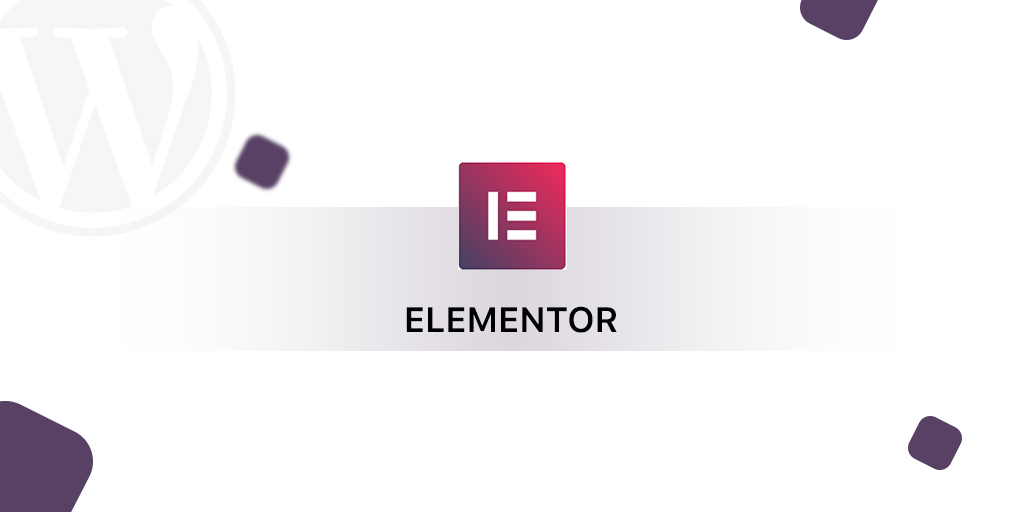
Elementor is one of the most popular WordPress page builders available on the internet. It’s a visual drag and drop editor which enables you to build a website in no time flat.
With Elementor, you can find over 80 design elements, including widgets, to generate more traffic and leads. You can edit and customize every part of your site by simply clicking on it directly.
3. The Divi Builder

The Divi Builder is yet another powerful WordPress drag and drop page builder for WordPress. Similar to Beaver Builder and Visual Composer, Divi Builder is a true WYSIWYG editor (what you see is what you get) which lets you preview your design as you build.
Using The Divi Builder plugin, you can customize everything including your fonts, colors, sizing, spacing, etc. and create unique page layouts. There’re 46 simple-but-flexible content elements you can use for building a beautiful page. You can organize the elements the way you want, hassle-free.
4. Beaver Builder

Beaver Builder is the most user-friendly WordPress page builder plugin available on the market. It comes with a true frontend visual editor which lets you design a page with real-time previews.
With Beaver Builder, you can easily drag and drop the content modules, edit, and create a landing page within minutes. There’re plenty of powerful ready-to-use content modules. You can customize each module with an easy-to-use toolbar at the top.
5. Themify Builder

Themify Builder is a simple drag and drop WordPress page builder plugin you can use. Like The Divi Builder, Themify Builder is also a power plugin behind the WordPress themes created by Themify company. You can also use this plugin with any other theme.
Themify Builder includes a large collection of drag and drop modules and more than 40 professional templates specifically designed for different industries.
The plugin allows you to edit your pages from the backend or the frontend. In both types of interface, you can freely move the modules around and customize them fully. You can arrange the modules in rows and columns, and create grids with ease.
